
Let's be honest - how many times have you stared at your screen and thought, where do I even start? Whether it be to start a new post, or where to post it - or heck, even to work out how to stop checking your phone every two minutes. (Procrastination Queen over here. I feel ya.) So if I told you there are absolutely programs out there to help you manage your time, and make things just a little bit easier, and you kinda need for blogging on most occasions? You'd say yes, right? Of course!
I'm a big believer in working smarter, not harder. Whether you're just starting out with blogging, or you're a seasoned veteran in the community, the amount of information out there to help you step up your blogging game is quite overwhelming. Should you download this? Should you skip over that? What is going to be the most effective way of bringing people to read your things? That's a whole different subject that we can do another post later. Today, however, we're going to be looking at 17 different apps and websites that I personally have found really handy in helping productivity and consistency in my blogging journey!
Hold up for a quick moment! This post contains some affiliate links, which means I may earn a commission for recommending the products featured. You're under no obligation to purchase these, nor are you charged any extra if you do decide you might like them! I do receive a small percentage of the sale if you use the links to help pay the bills. Alright - back to our scheduled posting!
Let's start at the start and work our way down.
First up:
Productivity Apps You Need for Blogging
One of the best extensions I've added onto my browser in the last few months is Grammarly. I would like to think that normally my English is pretty okay, but looking back on some of my older blog posts - there are quite a few grammatical errors that I didn't pick up on! Grammarly picks up on these as you type and offers suggestions in regards to spell check and grammatical fixes. I use the free version and have been enjoying this, however, there is a paid version also available if you're looking for more advanced features!
If you're the type of person that needs some background noise when you're writing - Nosili is an amazing chrome add on (also available on the play and app stores). Available again in the free and pro versions - it features a wide range of different background noises (funny that,) ranging from rain and thunderstorms to birds chirping, along with fire crackles and coffee shops. The pro version lets you access more noises and playlists, however I dislike that there's no monthly option to purchase the pro via the website, so I've chosen to stay with the free version on this one.
Are you someone who consistently distracted by your phone? Me too. If I'm meant to be journaling or doing off-line planning, the second I get a notification, you can bet I'll be looking at it. Forest is an amazing app where you're rewarded in growing your own personal little forest, as long as you DON'T get distracted. You kill off your saplings if you use the phone (which is super sad!) so it's a great incentive to step away from the mobile and actually get some work done.
Also! They released this ADORABLE quiz to find out what personality type you are. It has nothing to do with anything that we're talking about today, but it's just super cute.
Graphics + Photo Editing Apps You Need for Blogging
If I'm being completely honest - I don't use a lot of Lightroom myself. I use a sister program named Adobe Camera Raw (ACR) (and is also known as Bridge) - however, this isn't available without an Adobe subscription, and you will rarely see people reference ACR for editing. I do like Lightroom however because it is so well known. There's a lot of support out there for it, and if you're looking for editing tips, or presets - you're not going to go to wrong. It's super easy to also take between your phone and computer if that's what you're wanting to do. If you're using images in your posts - or you're using social media to put together a cohesive story - Lightroom is going to be your friend.
I am an absolute sucker when it comes to infographics, and I do honestly think that if you're programmed to look at stats - this one is a need for blogging. I'm a tiny bit obsessed with analytics and for a website to really focus on making them super easy - Visme is your friend. This one is a new one for me - and I'm still testing the waters out - but on my current brief usage of it (and I'll update this a little further on with some more thoughts), it's a really neat platform, very similar to Canva, but more options for your E-Books, again infographics, presentations (which, if you've ever worked on a guest post with me, you know I love doing to be that little bit extra with briefs!) There's a free option to test it out, and paid/pro options with more features.
The other editing program that I use is Canva. I really wanted to avoid the Canva train; I was so defiant that I knew how to use Photoshop, and I didn't need some other program to do the work for me. Turns out - they work super well together and I've happily signed up to the pro version of Canva for months now. It is so super easy to use, and the difference in being able to make your own graphics (especially for Instagram and Pinterest) is honestly a game-changer. You don't need the paid version for it to be useful, but upgrading will allow you a lot more options in regards to graphics and fonts.
Storage + Ease of Use
"Why the two of them? Aren't they the same thing?" I hear you say. Yes, and also no. I like Google Drive because, for the sake of $2.49 a month, I've got 100gb of data available which is amazing when it comes to uploading photos to use across my laptop and my PC if I've forgotten my hard drive, and it syncs to my Gmail accounts. On the other hand, I really like OneDrive because it syncs to my Office 365 account, and again, going between the two computers (or any computer in general if I log in) - all my Word/PowerPoint/Excel documents automatically sync without having to log into the internet to download the documents.
You could absolutely just use OneDrive for this (my plan on GoDaddy has this, and I pay for the premium version which has 1TB of storage!) - but I personally like having the two. I think they complement each other really nicely. It's a great insurance piece for your documents as well, and they never expire. I recently found a novel piece I was working on six years ago that I thought I lost hidden in my OneDrive account so if that doesn't sell you on grabbing it, I don't know what will.
Also, again not anything to do with the post - BUT if you grab the OneDrive subscription option, it will back up ALL of your mobile photos. I've currently got about 40GB stored and it's such a relief to know if anything was to happen, I've got a secondary copy.
The Socials
Whilst most people out there (one would assume) are using social media to increase your blog love - a lot of people aren't. So we're going to have a quick look at the four I use, what partner apps are great, and why I'd recommend them.
I have honestly, hand on heart, never met a more welcoming community when it comes to writing. Which is really strange, right? I've used Twitter on and off since 2009 and never found it to be really that interesting, until a few months ago. It's absolutely a platform of interaction, and you'll get a lot more out of it as long as you're okay to put some effort into finding people to chat to. The #writingcommunity community is super lovely, and I've made some really awesome friends this way!
I'm always happy to connect with new people on Twitter - so come find me here ♥
- Facebook + Pages Manager | Google Play and App Store
If you haven't heard of Facebook, I don't believe you. Facebook has essentially taken over the world with the influence it can give. Depending on your niche, having your blog on a separate page than your own personal page can really have a great impact on your traffic. On this note, the Pages Manager app is really a must when you're using your phone as Facebook doesn't play nice with pages via the normal app. It's not the cleanest app out there, (the number of bugs I've had on there is ridiculous) however being able to post on the go, and respond to potential readers is just too important to ignore it.
You can find me on Facebook here!
Whilst Instagram isn't the first thing that comes to mind when I think of blogging, when I do start to think of the niche's in blogging - it becomes a game-changer. Are you a book blogger? #BookBloggers is a hashtag. Fashion blogger? You've got your fashion influence categories. Lifestyle blogger? #LifestyleBlogger is a thing. Whilst it might take a little longer in some niches to get a following, I think it's a nice way to showcase a little snapshot of your business if you're committed to posting fairly regularly new content. Talking about posting content...
Check out my Instagram here!
I absolutely love Plann. Their customer service is amazing, they were founded in Australia (#LocalRepresent) and their platform just keeps getting better and better every month. Plann is a scheduling platform for iPhone, Android and Desktop for Instagram and now Facebook with the most recent update. It's not just a scheduling app though - it also goes into some pretty great analytics for your posts, hashtags, engagement - and also allows you to take a sticky beak at what your competitors are doing. I normally have my Instagram posts scheduled out a month in advance, and I love the fact you can curate your feed with minimal effort.
Plann offers both a free and paid option. I highly recommend the paid version just because it's something I've been using on a near-daily basis for the last year. If you also end up loving it, and end up upgrading within 30 days, you'll get a $10 credit applied on your account!
Pinterest was one of those things that I didn't really see as a useful thing for my blog until, well, I wouldn't say too late, but I wish I started using it for business use a lot earlier. Pinterest is a lot more than just somewhere to save your vacation inspo photos, or you future Sims house designs (guilty on both). I will absolutely say that you really need to jump into group boards, or find a tribe (more info on that below) to supercharge your traffic. One of my favourite things about Pinterest is that really, your follower count DOESN'T count, as long as you've got great content (also known as Pins) and are able to hashtag them up to potential readers. Creating really appealing pins in programs like Canva can generate a lot of traffic and interest in your blog (ah, yay!) - and creating them gets SUPER addicting really quick.
Most of my blog traffic comes from Pinterest - so if you're not already on there, go set yourself up an account quick-smart!
You can check out my boards on Pinterest here!
Another one of those things I wish I jumped on a lot quicker. Tailwind App helps you schedule upcoming pins and explore "Tribes", which are groups of people who post similar content to what you do. The idea is that you contribute your own personal pins, and then share other tribemates pins to your boards which promotes that Pin out further than what you'd be able to do on your own.
The other benefit as mentioned above, is that it helps schedules Pins. I'm from Australia - and unfortunately, my audience is mainly the UK and USA. I'm not going to diss on either of those places, but my key posting time for posts is unfortunately between 2am-7am AEST. We'll ignore that I'm usually awake at that time - but this just means I can click and forget and Tailwind will just automatically publish the posts at optimal times. #Winning
As like most of these, there is the free version and also the pro version. The free version does restrict how many shares you can do in a month, where the upgraded version allows for 400 pins per month!
Want to get a free month? Sure! Click here ♥
Platforms + Analytics + Security
There's a lot of debate out there on what to use for you hosting. What is pretty unanimous is that you want to use WordPress.ORG not WordPress.COM. Whilst it can be super tempting when you're starting out to go for a non-self hosted website for the convenience of cost and pre-made templates, when you're wanting to expand, swapping to self-hosting can be really damaging to your traffic.
If you do choose to use WordPress - I highly recommend getting the app, if for nothing else, you can manage your comments on the go. If I'm ever inspired for a future blog post - I'll also jump into the app to schedule a draft header so I know that it's going to be there as soon as I get back into the app. Handy, huh?
If you're someone who is using their tablet/tablet/phone whilst you're out and about, and especially connecting to "free" wifi- you're opening yourself up to viral hackers. These connections aren't secure! A VPN helps to secure your connection however.
Plus, super big bonus - you can stream Netflix from other countries. (Shh. I didn't tell you that.)
I've been using Express VPN for years, and it's been the best one I've found. You can add it up to five different devices at a time, so chuck it on all your devices.
You can try it out here with 30 days for free!
Don't underestimate having Google Analytics connected to your account. Whilst it'll take a day or two to kick in, once it does - it provides some crucial insight on to where your views and users are coming from. I again discounted the use of it for months and whilst I don't think it was a negative impact - my blog has probably missed out on some key insights that could've helped it really grow. It's completely free as well! (Thanks Google!)
Moz is the newest site I've added to my collection. After reading up that I should really be paying more attention to my SEO - this site was recommended. Moz provides a number of things to help you out as a blogger. There's a heap of free information about SEO which I'm going through at the moment which has been interesting to read. It can also help you analyse where your site is sitting, and also tell you the all-important RA (Rank Authority) you may have seen around if you're planning on doing collaborations with brands. There's the free version that you can check out here and there is also the Pro version. I haven't checked out the Pro version as yet, which is why I haven't recommended it, but I think this is going to be an investment I will check into sooner rather than later.
Wrap up time! ♥
This is the end! So what's next? If you're just starting out with blogging - then bookmark this page, or share it on Pinterest with the below graphic to save for later. If you're an established blogger - maybe share this with your socials! What did you find most helpful? Was there something new that you hadn't seen before? If there's something you think I've missed, let me know in the comments. I'm just as interested to find new content and if it's amazing - I'm happy to update the list!

And if you like this content - make sure to subscribe to the newsletter ♥
(link in the side bar!)

P.S. Have you checked out my other posts in the blogging tips category? Perhaps 5 tips on how to make your blog more cohesive? Or something completely different, like how to make a super quick sugar scrub?
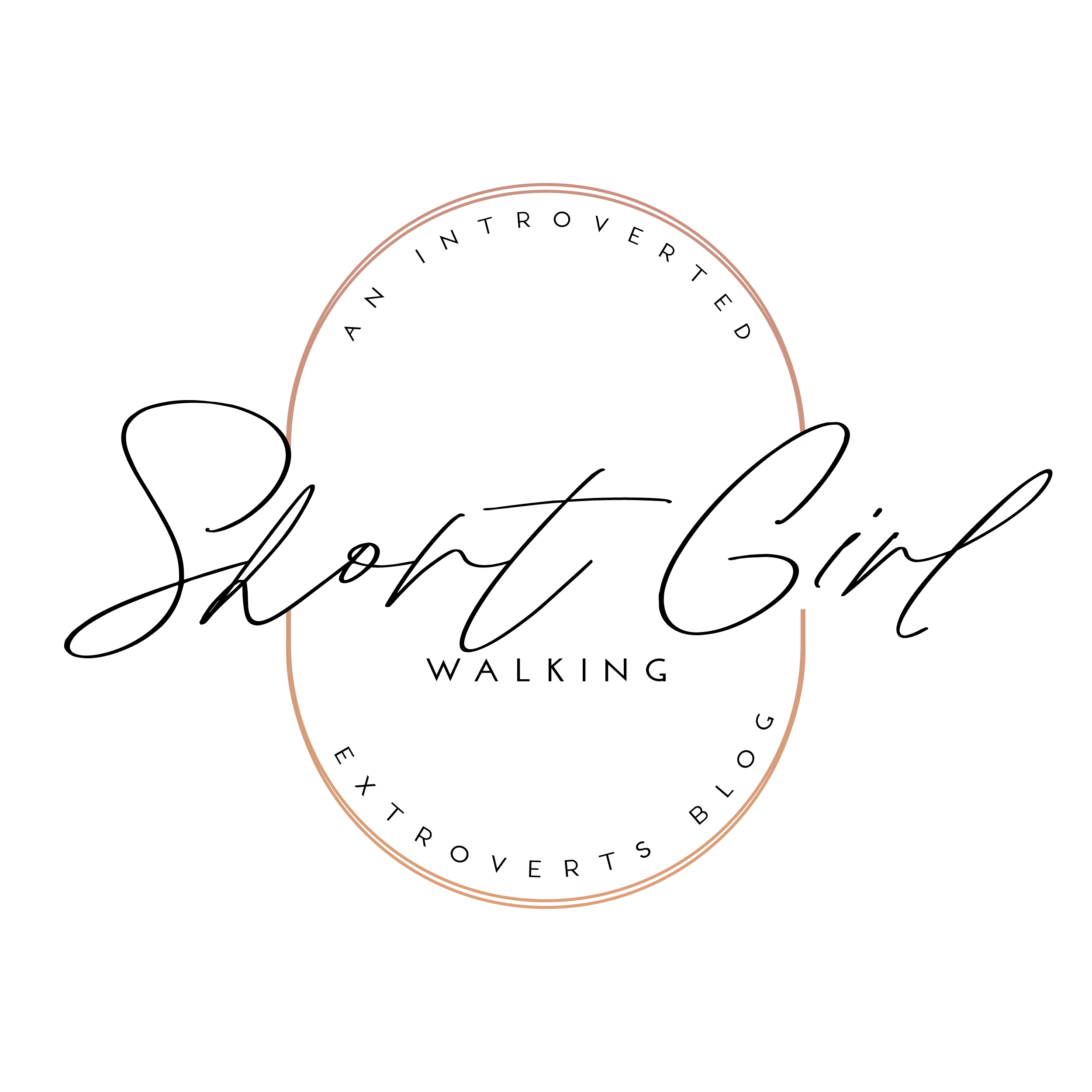






Nic | Nic's Adventures & Bakes
Thanks for sharing, all of these apps are amazing to use for your blog 🙂
Nic | Nic’s Adventures & Bakes
Charlotte Dawson
Hey! I have just found your blog and i love it! This post is super helpful, i need help with my SEO!
Lisa | Mind and Body Intertwined
Loved your list! I had never heard of Plann before but I’m checking it out now and it looks great! Thanks for the tip!
Michelle
Thanks for another informative post. I really like your idea of using the WordPress app to capture your ideas. I’m pinning this and will explore some of the other tools you suggest. I downloaded the Canva app but my iPad is pretty old so it keeps freezing up. I’m getting a new one this week so I will try again!
Kat
This is a HUGE help! I didn’t even know about some of these App’s. I am going to try some and let you know if they helped direct traffic etc.. towards my blog.
Thanks!